شبیه سازی اینورتر در متلب – به همراه کد
اینورتر یکی از انواع مبدلهای الکترونیک قدرت است که کاربرد زیادی در سیستمهای فتوولتائیک دارد. همانطور که میدانیم، برق تولیدی یک سلول خورشیدی، جریان مستقیم است و برای آنکه بتوانیم از آن برای دستگاهها و لوازم استفاده کنیم، باید یک اینورتر DC به AC را به کار بریم. در سیستمهای فتوولتائیک منفصل از شبکه، اینورتر سیگنال DC را به سیگنال AC تبدیل میکند. بنابراین، مدل آن باید با توجه به بازده تبدیلش انتخاب شود. در سیستمهای متصل به شبکه، اینورترها سیگنال خروجی را با توجه تغییر فرکانس و فاز، با شبکه سنکرون میکنند. در این آموزش، برنامه شبیه سازی اینورتر در متلب را ارائه خواهیم کرد.
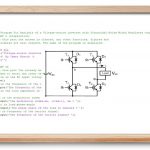
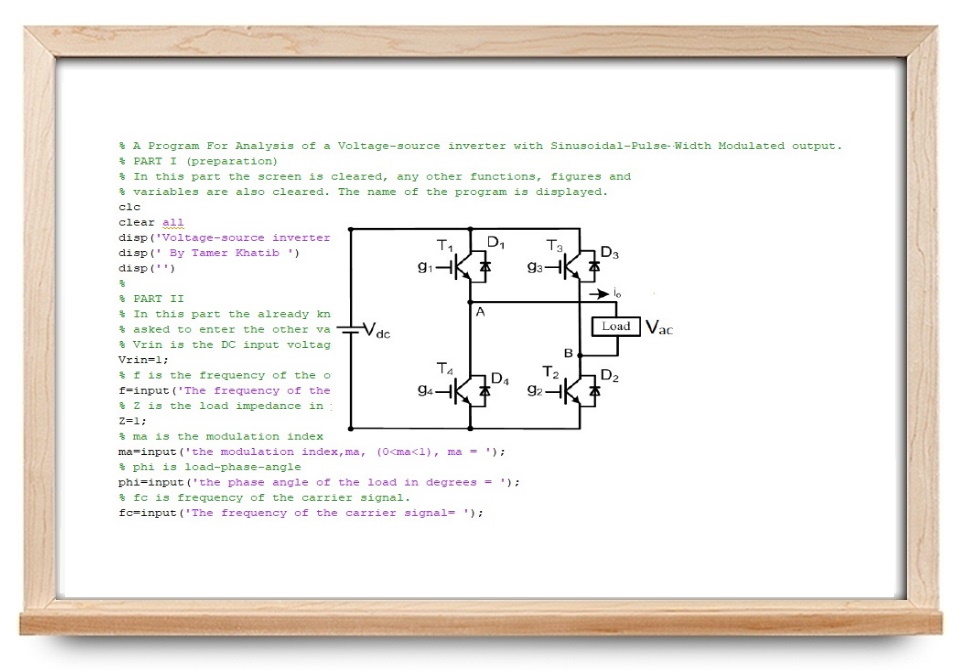
شکل ۱ منحنی کارایی اینورتر تجاری را که از دیتاشیت آن به دست آمده نشان میدهد. این منحنی، بازده اینورتر را با توجه به توان ورودی و توان نامی آن بیان میکند.
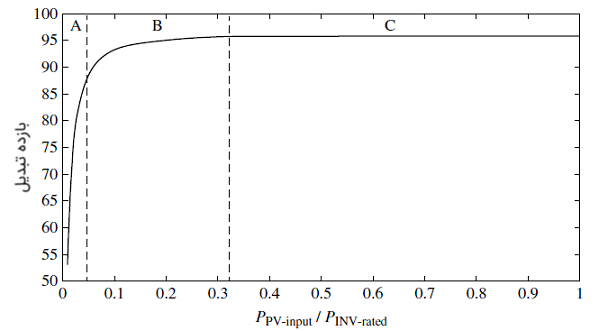
منحنی بهرهوری را میتوان با تابع توانی زیر توصیف کرد:
$$ \large \begin{align*}<br /> \begin {array}<br /> \eta = c _ 1 \left( \dfrac { P _ \mathrm { P V } } { P _ { \mathrm { I N V } _ R } } \right) ^ { c _ 2 } + c _ 3 \dfrac { P _ \mathrm { P V } } { P _ { \mathrm { I N V } _ R } } > 0 <br /> \end {array}<br /> \end{align*} $$
که در آن، و به ترتیب توان خروجی ماژول PV و توان نامی اینورتر و ، و ضرایب مدل هستند. با ابزار برازش متلب میتوان ضرایب مدل اینورتر را محاسبه کرد. توجه کنید که مدل اینورتر متصل به شبکه کاملاً متفاوت است، زیرا به بررسی مشخصات سیگنال نیاز دارد.
برای مثال، میخواهیم برنامه متلب یک اینورتر PWM را با سیگنال خروجی ۵۰ هرتز، شاخص مدولاسیون ۲۰ درصد، فرکانس حامل ۲۰۰ هرتز و زاویه فاز بار ۲۵ درجه بنویسیم. این برنامه به صورت زیر است:
اگر این برنامه را اجرا کنیم، از ما خواسته میشود که اطلاعات زیر را وارد کنیم. این اطلاعات را با توجه به اعداد مذکور بالا وارد میکنیم:
Voltage-source inverter with Sinusoidal-Pulse Width Modulated output By Tamer Khatib The frequency of the output voltage, f = 50 the modulation index,ma, (0<ma<1), ma = 0.2 the phase angle of the load in degrees = 25 The frequency of the carrier signal= 200
در نتیجه، خروجی برنامه به صورت زیر خواهد بود:
......................................................................
alpha beta width
ans =
39.6000 52.2000 12.6000
127.8000 140.4000 12.6000
219.6000 232.2000 12.6000
307.8000 320.4000 12.6000
The rms Value of the output Voltage =
Vo =
0.3742
The rms Value of the output voltage fundamental component =
ans =
0.1408
The RMS value of the load current =
CORMS =
0.1859
The RMS value of the supply current is
CSRMS =
0.0906
The Average value of the supply current is
CSAV =
0.0295
Performance parameters are
THDVo =
2.4618
THDIo =
0.8624
Current plot held
شکل ۲، ولتاژ خروجی پریونیت اینورتر را نشان میدهد.
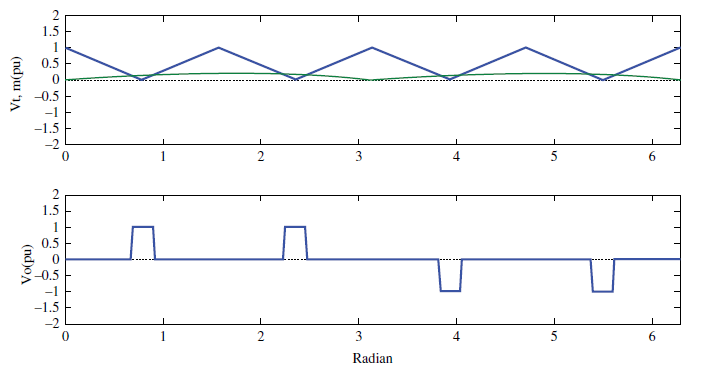
شکل ۳ نیز ولتاژ و جریان را نشان میدهد.
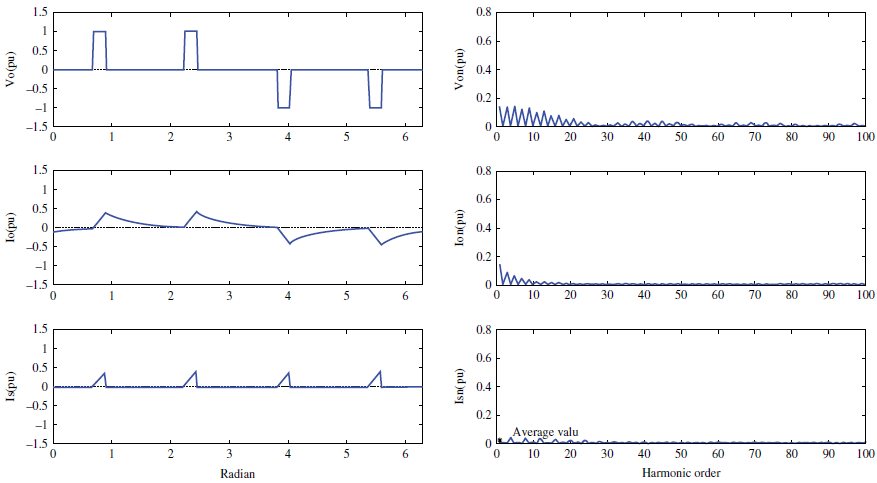
اگر این مطلب برای شما مفید بوده و علاقهمند به یادگیری مباحث مشابه هستید، آموزشهای زیر را نیز به شما پیشنهاد میکنیم:
- محاسبه قیمت برق از روی قبض — به زبان ساده
- انواع باتری — از صفر تا صد
- انواع اینورترهای خورشیدی — به زبان ساده
^^
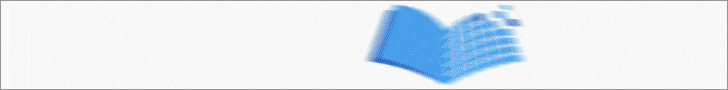
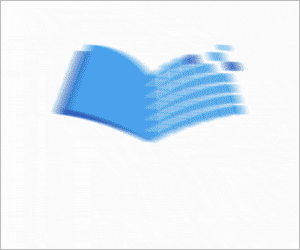


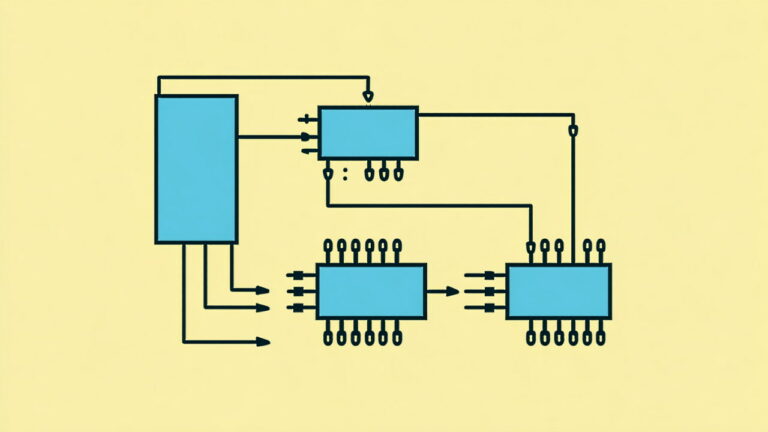





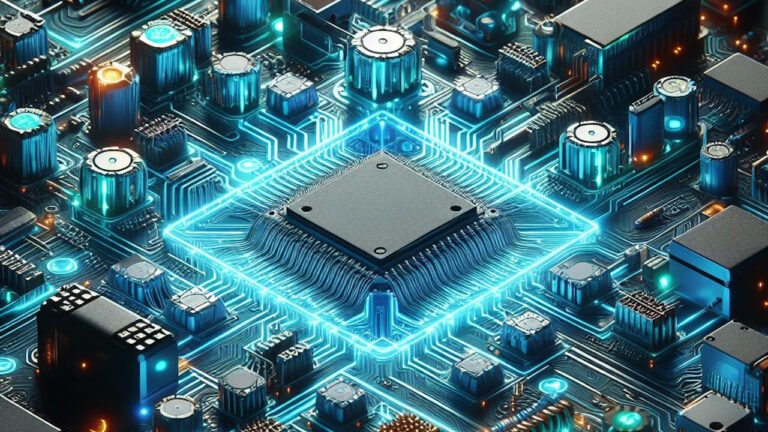
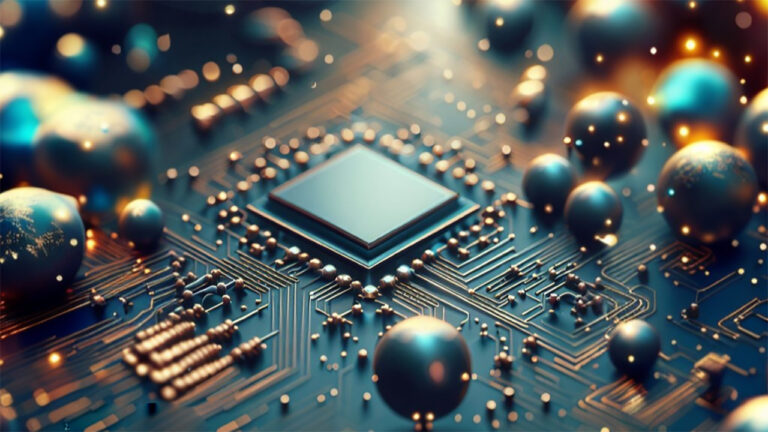
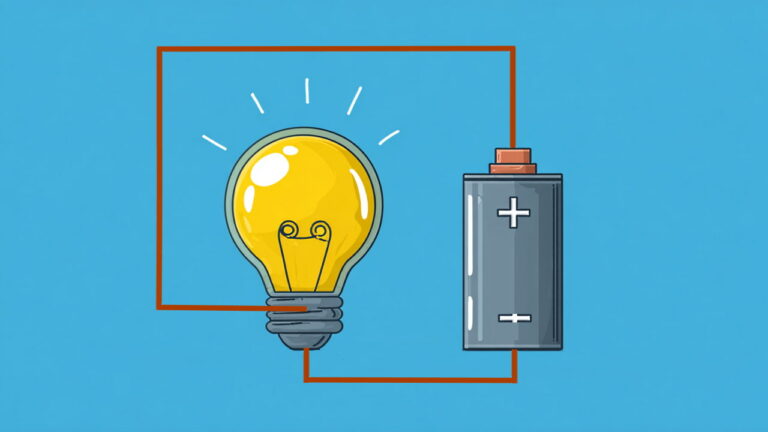
فیلم اموزشش رو از کجا میشه دید ؟
با سلام خدمت شما؛
بدین منظور میتوانید از فیلم «آموزش انواع اینورتر و روشهای کلیدزنی در آن + شبیه سازی در متلب + گواهینامه» فرادرس استفاده کنید.
از همراهی شما با مجله فرادرس سپاسگزاریم.
این تو سیمولینک شبیه سازی شده؟
با سلام خدمت شما؛
شبیهسازی در متلب انجام شده است.
از همراهی شما با مجله فرادرس سپاسگزاریم.